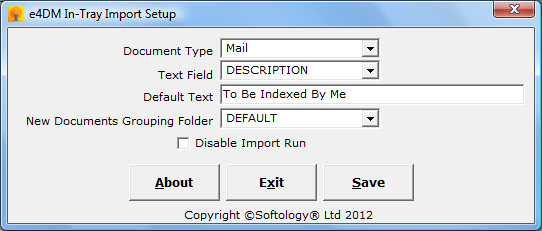
Data Entry
Document Type
Select the document type required. Text Field
The text field to receive the 'Default Text'. Default Text
The text used to mark the documents imported. New Documents Grouping Folder
This is a mandatory field. Documents indexed using this template will be assigned to this document grouping folder. Disable Import Run
If ticked, no in-tray imports will be undertaken
Buttons
Save
Saves the In-Tray Import parameters.
