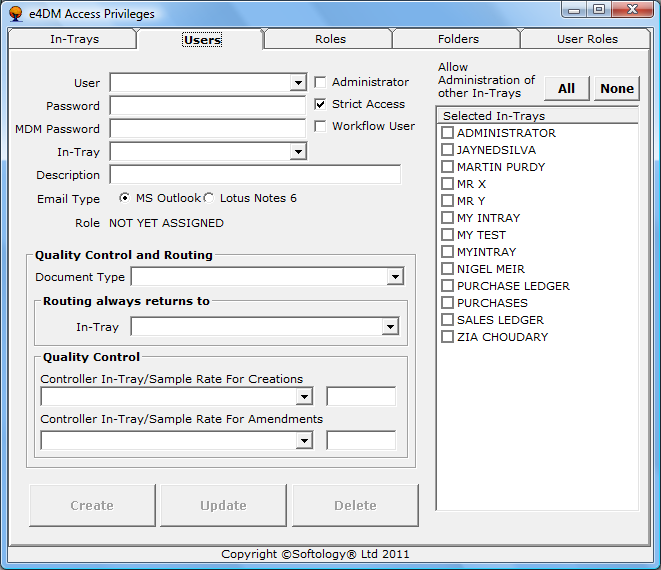
Data Entry
User
The user name. This should match the network login Password
The user's password for e4DM. MDM Password
The user's password for Mobile Document Management In-Tray
The user's in-tray . Description
For information purposes only: usually the full user name. Email Type
Choose the required email type. Administrator
Marks the user as an administrator. Only administrators can access the administration program. Strict Access
If ticked the user name entered to logon to e4DM must match the windows network login. Workflow
Specifies that the login is for Softology's Safire workflow.
Allow Administration of other In-Trays
Chose the in-trays, other than the one chosen above, to which the user has access.
Quality Control and Routing parameters may be defined for a user. They may also be left blank. Document Type
Select the document type from the drop down box to quality control. Returns always return to In-Tray
Select an in-tray from the drop down box. When a document is sent to the User's in-tray they may be returned as accepted or rejected. By default, the document is returned to the originator's in-tray unless an in-tray is specified here. The in-tray specified will be sent all returns from this user for this document type. Quality Controller In-Tray/Sample Rate For Creations
Select an in-tray from the drop down box and enter a quantity (e.g. 10 every tenth document that this user creates for this document type will be sent to the selected in-tray). Quality Controller In-Tray/Sample Rate For Amendments
Select an in-tray from the drop down box and enter a quantity (e.g. 50 every fiftieth document that this user amends for this document type will be sent to the selected in-tray).
Buttons
Create
Creates a new user record in the e4DM database Update
Update the user record in the e4DM database Delete
Delete the user record from the e4DM database
See Also Document Types, In-Trays, Creating a User - fast track
